Celebrating GetinData’s Inclusion on Clutch’s Lists of Top Big Data and IoT Companies!
Founded by former Spotify data engineers in 2014, GetInData consists of a team of experienced and passionate Big Data veterans with proven track of…
Read moreYou have just installed your first Kubernetes cluster and installed Istio to get the full advantage of Service Mesh. Thanks to really awesome quickstarts, the process was way simpler than you’d expected. Next, you installed the first service, either Nginx web server or some echo server. After setting up Istio’s Gateway and VirtualService, it’s suddenly available in your web browser. But, the browser warns you about unencrypted connections. A few searches in Google and you have cert-manager installed with Let’s Encrypt issuer set. Great job! Your webpage is available on https://myservice.example.com, the browser tells you the connection is encrypted and you can’t stop smiling, looking at how the service mesh routes the requests after hitting F5 again and again.
Suddenly, you realize you didn’t enter a password when accessing the service. Wait, is it a public endpoint? You send the link to your friends, they can all access the url. Your private small service mesh is actually a public one, and the more endpoints you create, the more public it will be. You would be surprised to know how many services there are on the Internet, protected by nothing else than a DNS entry that others do not know. Your service mesh deserves better than that!
There are several ways to provide authentication of your services on a public cluster, but only a few methods will use the native Istio and Envoy functionalities:
When you access a service with OAuth2 filter for the first time, it redirects you to authorization_endpoint - this is the url of the external service, in the case of Google it’s the modal that you have probably seen many times already:
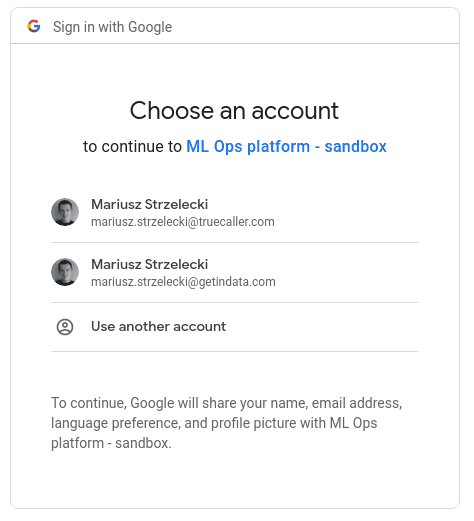
You can spot an application name (ML Ops platform sandbox in my case) and the list of attributes that will be included in the token: name, email and profile picture. Then you select an account and google redirects you to the redirect_uri (configured in the filter specification), adding a secret, temporary authorization code there. This request is intercepted by the filter and it makes a request to token_endpoint, exchanging the code for a JWT token. Finally, the filter sets 3 cookies:
If everything succeeds, you’re redirected to the original url (the one you wanted to access before the request was intercepted by a filter) and every consecutive request is just quickly validated (to check the cookies are correct) and forwarded to the downstream service.
It is good practice to install the filter on the very first layer for external connectivity to your mesh, that is Istio Ingressgateway. A sample setup looks like the following:
apiVersion: networking.istio.io/v1alpha3
kind: EnvoyFilter
metadata:
name: oauth2-ingress
namespace: istio-system
spec:
workloadSelector:
labels:
istio: ingressgateway
configPatches:
- applyTo: CLUSTER
match:
cluster:
service: oauth
patch:
operation: ADD
value:
name: oauth
dns_lookup_family: V4_ONLY
type: LOGICAL_DNS
connect_timeout: 10s
lb_policy: ROUND_ROBIN
transport_socket:
name: envoy.transport_sockets.tls
typed_config:
"@type": type.googleapis.com/envoy.extensions.transport_sockets.tls.v3.UpstreamTlsContext
sni: oauth2.googleapis.com
load_assignment:
cluster_name: oauth
endpoints:
- lb_endpoints:
- endpoint:
address:
socket_address:
address: oauth2.googleapis.com
port_value: 443
- applyTo: HTTP_FILTER
match:
context: GATEWAY
listener:
filterChain:
filter:
name: "envoy.http_connection_manager"
subFilter:
name: "envoy.filters.http.jwt_authn"
patch:
operation: INSERT_BEFORE
value:
name: envoy.filters.http.oauth2
typed_config:
"@type": type.googleapis.com/envoy.extensions.filters.http.oauth2.v3alpha.OAuth2
config:
token_endpoint:
cluster: oauth
uri: https://oauth2.googleapis.com/token
timeout: 3s
authorization_endpoint: https://accounts.google.com/o/oauth2/v2/auth
redirect_uri: "https://%REQ(:authority)%/_oauth2_callback"
redirect_path_matcher:
path:
exact: /_oauth2_callback
signout_path:
path:
exact: /signout
credentials:
client_id: myclientid.apps.googleusercontent.com
token_secret:
name: token
sds_config:
path: "/etc/istio/config/token-secret.yaml"
hmac_secret:
name: hmac
sds_config:
path: "/etc/istio/config/hmac-secret.yaml"
The first part of the filter creates the configuration of the oauth cluster, as the filter uses standard Envoy proxy functions to make HTTP requests. The second part adds a filter itself. You can notice a few configuration options mentioned above, plus 3 we haven't yet:
The sample file with secrets can be injected into ingressgateway pod using configmap:
apiVersion: v1
kind: ConfigMap
metadata:
name: istio-oauth2
namespace: istio-system
data:
token-secret.yaml: |-
resources:
- "@type": "type.googleapis.com/envoy.extensions.transport_sockets.tls.v3.Secret"
name: token
generic_secret:
secret:
inline_string: "..."
hmac-secret.yaml: |-
resources:
- "@type": "type.googleapis.com/envoy.extensions.transport_sockets.tls.v3.Secret"
name: hmac
generic_secret:
secret:
# generated using `head -c 32 /dev/urandom | base64`
inline_bytes: XYJ7ibKwXwmRrO/yL/37ZV+T3Q/WB+xfhmVlio+wmc0=
If you plan to use Google-based authentication, there are two additional things to consider.
The first is that v1.17 of Envoy uses static “user” scope when doing redirection to the authorization endpoint. It’s not a valid OAuth2 scope for google, so the redirect fails with an error message from Google. If you use Envoy v1.18, it can be overridden using auth_scopes parameter, but if you’re still on 1.17, you can inject a small Lua script that would modify the parameter:
- applyTo: HTTP_FILTER
match:
context: GATEWAY
listener:
filterChain:
filter:
name: "envoy.http_connection_manager"
subFilter:
name: "envoy.router"
patch:
operation: INSERT_BEFORE
value:
name: envoy.filters.http.lua
typed_config:
"@type": type.googleapis.com/envoy.extensions.filters.http.lua.v3.Lua
inline_code: |
function envoy_on_response(response_handle)
if (response_handle:headers():get("location") ~= nil and response_handle:headers():get("location"):sub(1,44) == "https://accounts.google.com/o/oauth2/v2/auth") then
location = response_handle:headers():get("location")
location = location:gsub("scope=user", "scope=profile openid email")
response_handle:headers():replace("location", location)
end
end
Secondly, the Google token exchange endpoint returns two token:
Envoy OAuth2 filter copies the access_token, just so it can be used for authentication, not for authorization of the specific user.
With the current setup we secured access to the services installed on Istio while they were accessed from the web browser. However, we still don't have a nice way of accessing the APIs in browserless mode, for example to call them using curl or from CI/CD processes.
Thankfully, Istio supports authentication (and authorization!) using decoded values from JWT tokens. The only requirement is to generate the token and pass it as a HTTP header with key “Authorization” and value “Bearerpass_through_matcherparameter:
pass_through_matcher:
- name: authorization
prefix_match: Bearer
Now, we need to validate the token. First, we need to make sure it’s properly signed. We generate tokens using gcloud auth print-identity-token command (with service account key injected), and these are issued for a specific audience. The following setup validates if the JWT token was issued using this command:
apiVersion: security.istio.io/v1beta1
kind: RequestAuthentication
metadata:
name: jwt-authentication
namespace: istio-system
spec:
selector:
matchLabels:
app: istio-ingressgateway
jwtRules:
- issuer: https://accounts.google.com
jwksUri: https://www.googleapis.com/oauth2/v3/certs
forwardOriginalToken: true
audiences:
- 32555940559.apps.googleusercontent.com # google token generator
Now, we need to create authorization policy to allow only tokens generated for given service account (or lack of this token).
apiVersion: security.istio.io/v1beta1
kind: AuthorizationPolicy
metadata:
name: known-user
namespace: istio-system
spec:
selector:
matchLabels:
app: istio-ingressgateway
rules:
- when: # Lack of Authorization header will push user to oauth2 filter
- key: request.headers[Authorization]
notValues:
- 'Bearer*'
- when: # CI/CD
- key: request.auth.audiences
values: ['32555940559.apps.googleusercontent.com']
- key: request.auth.presenter
values:
- ml-ops-ci@gid-ml-ops-sandbox.iam.gserviceaccount.com
With the above setup, we explicitly set that we allow 2 types of requests:
Starting with Envoy 1.17, authentication and authorization to Istio clusters don't require setting up external services if you decide to use OAuth2. It's a secure method, as you don’t have to store password hashes, maintain MFA and keep user data - you just need to trust your OAuth2 provider’s token that confirms the user was properly authenticated.
What is important to mention is that this method works on both public and private clusters - this method is often used to secure public clusters, but if you have an internal Istio cluster, you can authenticate users using already available identity providers like Active Directory (via ADFS) or LDAP (via Ory Hydra) without the need to look for specific Istio filters.
I must admit that the amount of YAMLs to put on the Kubernetes cluster is huge and the setup is very verbose - all the code listings in this blog post have over 150 lines of code! But once applied and tested, it doesn’t require any extra work while adding new services or endpoints, so you should never have to worry about authentication to your service mesh ever again.
And if you're looking for the code to copy, please follow this link: https://szczeles.github.io/OAuth2-based-authentication-on-Istio-powered-Kubernetes-clusters/"
Founded by former Spotify data engineers in 2014, GetInData consists of a team of experienced and passionate Big Data veterans with proven track of…
Read moreWe are proud to present you our first e-book, created by GetInData specialists. Apache NiFi: A Complete Guide is the result of long and fruitful work…
Read moreHardly anyone needs convincing that the more a data-driven company you are, the better. We all have examples of great tech companies in mind. The…
Read moreWelcome back to our comprehensive coverage of InfoShare 2024! If you missed our first part, click here to catch up on demystifying AI buzzwords and…
Read moreCan you build an automated infrastructure setup, basic data pipelines, and a sample analytics dashboard in the first two weeks of the project? The…
Read moreMoney transfers from one account to another within one second, wherever you are? Volt.io is building the world’s first global real-time payment…
Read moreTogether, we will select the best Big Data solutions for your organization and build a project that will have a real impact on your organization.
What did you find most impressive about GetInData?