Power of the Big Data: Industry
Welcome to the third part of the "Power of Big Data" series, in which we describe how Big Data tools and solutions support the development of modern…
Read moreApache NiFi, big data processing engine with graphical WebUI, was created to give non-programmers the ability to swiftly and codelessly create data pipelines and free them from those dirty, text based methods of implementation. Unfortunately, we live in a world of trade-offs, features come with a price. The purpose of our blog series is to present our experience and lessons learned when working with production NiFi pipelines. This will be organised into the following articles:
Apache Nifi - why do data engineers love it and hate it at the same time?
Part I - Fast development, painful maintenance
Part II - We have deployed, but at what cost… - CI/CD of NiFi flow
Part IV - Universe made out of flow files - NiFi architecture
Part V - It’s fast and easy, what could possibly go wrong - one year history of certain NiFi flow
I have only one rule and that’s … - recommendations for using apache NiFi
This post is our brief summary of strengths and weaknesses of Apache NiFi from the perspective of a flow developer.
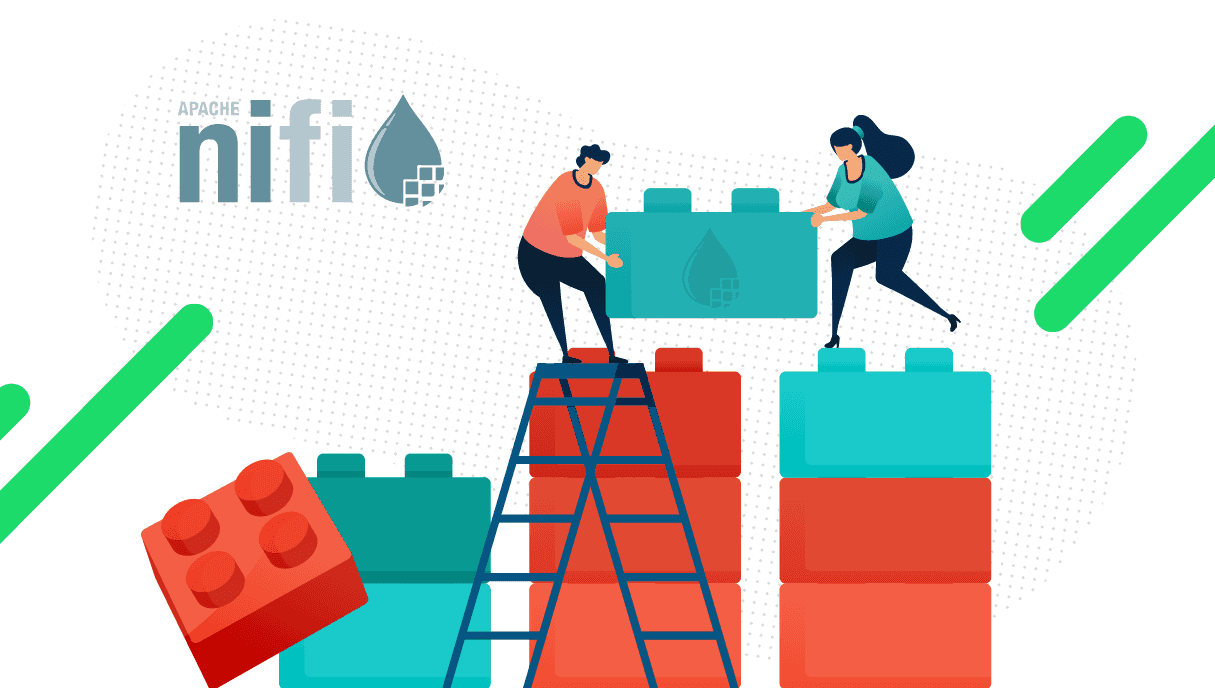
Let’s go first through the things that are part of user experience: imagine you are data engineer and your task is to create a proof of concept for simple data ingestion to Data Lake. Assume you may have multiple sources, there are no transformations nor business logic required. The use-case is just moving data from point A to point B, with some logging in the middle. NiFi seems to be the right tool for the job.
The first part, development. You’d like to be done with your work and go on to more important stuff like saving the world or that funny youtube video. Fortunately for you, NiFi has hundreds of ready to use processors which include a variety of connectors to data sources and data sinks, all you have to do is drag and drop them from top bar to canvas and configure. If you have any doubts about properties or component in general, you can right-click on it and open documentation. After that, you create connections between processors to set the order, in which they will be executed. BAM, you’re pretty much done. Because data flow that you created is its own visual representation, checking if the logic is correct is a trivial task.
Next step, testing if everything works. NiFi allows you to start and stop each processors separately, so you can control until which point you want to execute your flow or from which to start. You can also check the input and output for every stage of processing. In case of failure, you get a bulletin with description of what happened. Combine those three features and you get a great insight into exact workings of the flow. With that, the proof of concept solution is done. You’re generally impressed with the simplicity and capabilities of your new tool.
Refactoring is natural part of the development process. This often includes reorganising flow and moving processors to other process group. At this point, it becomes apparent that any element containing data cannot be removed or moved to the different process group. This seems to be a valid point for NiFi architecture but in many cases, it is a pitfall that forces you to look for hidden flowfiles before refactoring process groups. One need to find them manually as there is no automatic way to delete all data within process group.
As a result of being lost in thought, you delete wrong component… yup, your worries are spot-on, NiFi does not have an “undo” button anywhere. When you do something, it’s set in stone. Frustration makes you look for a solution to this problem, the only one available is storing copy of process group in NiFi Registry, version control system for flows, although its functionality is fairly limited, it allows rollbacks to last committed version.
It rarely happens in IT that things are simple. Even if they appear like that at first, it doesn’t usually last long. More often than not, main functionality called “happy path” is only small fraction of actual work. Sooner or later, other scenarios need to be considered: whenever we connect external service retries are needed, error states need to be handled, etc.
Issues mentioned above are not NiFi -specific but rather a natural consequence of IT development. Because of that, most of currently used programming languages have mechanisms created specifically to mitigate them. In object oriented programming, whenever we have functionality used multiple times or one that is just complex, we can extract certain steps to different methods, classes or packages. Given the fact that method or object can have explicitly stated parameters which we supply, it’s possible to hide significant portion of complexity. This behaviour is, at least currently (June 2020), impossible to achieve in NiFi. All information in NiFi is stored inside flowfiles’ attributes which are passed implicitly throughout all steps of processing. There is no way of knowing what exactly is required without knowing specifics of the mechanism (abstraction leaks). This is like programming with all the instance variables being global and accessed directly. If that wasn’t enough, inner process group do not throw the exceptions: if the error occurs it has to be handled in all parent process groups.
Unit tests and integration testing are important. They help you modify the code, refactor to make it cleaner while being sure that business features behave the same way before and after the changes. Remember when you were a little kid and testing your code was basically running it on some input once and hoping that nothing will crush later? Yup, NiFi doesn’t have any testing framework, so no automated tests, no matter how loud you cry.
What we loved: NiFi web UI allows lightning fast development.
What we hated: It has serious limitations when compared to programming languages.
The more you know the technology, the more of its limitations you are aware of. Would we choose NiFi for our previous projects if we had the knowledge we are having now? The answer is YES but in some case we could utilize NiFi in a slightly different way. Stay tuned for further posts to read what we mean by that.
Don't forget to read the previous blog post "Apache NiFi - why do data engineers love it an hate it at the same time"
Welcome to the third part of the "Power of Big Data" series, in which we describe how Big Data tools and solutions support the development of modern…
Read moreMLOps platforms delivered by GetInData allow us to pick best of breed technologies to cover crucial functionalities. MLflow is one of the key…
Read moreLast month, I had the pleasure of performing at the latest Flink Forward event organized by Ververica in Seattle. Having been a part of the Flink…
Read moreIn this blog post, you will learn what medallion architecture is, the characteristics of each layer of this pattern and how it differs from the…
Read moreNowadays, we can see that AI/ML is visible everywhere, including advertising, healthcare, education, finance, automotive, public transport…
Read moreThis blog is based on the talk “Simplified Data Management and Process Scheduling in Hadoop” that we gave at the Big Data Technical Conference in…
Read moreTogether, we will select the best Big Data solutions for your organization and build a project that will have a real impact on your organization.
What did you find most impressive about GetInData?