EU Artificial Intelligence Act - where are we now
It's coming up to a year since the European Commission published its proposal for the Artificial Intelligence Act (the AI Act/AI Regulation). The…
Read more“How can I generate Kedro pipelines dynamically?” - is one of the most commonly asked questions on Kedro Slack. I’m a member of Kedro’s Technical Steering Committee and I see this question popping up a lot there.
Use cases for dynamic pipelines in Kedro usually fall within the following lines:
Implementing “core” ML pipelines that could be configured and re-used for various business use cases.
Example industry applications:
Automatically performing multiple experiments to evaluate which model configuration performs the best. These experiments may differ in terms of used features, model parameters or even the types of models being used.
At first glance the problem seems to be trivial - since we’re in the world of Python (the engine of the current Gen AI boom), anything should be possible. It indeed is, but if you stick to the Kedro principles of building maintainable and modular Data Science code - the problem becomes trickier than it looks.
In this post I will guide you through the process of implementing dynamic pipelines in Kedro, while still sticking to the framework’s main concepts and principles.
On one hand, Kedro does have the concepts of modular pipelines - they allow the recycling of the same pipeline structure multiple times. At the same time they enable the user to change the inputs, outputs and parameters of each instance. This makes them reusable within the same codebase and shareable across projects.
Let’s take a look at an example modular pipeline (adapted from the official Spaceflights tutorial):
def create_pipeline(**kwargs) -> Pipeline:
data_science_pipeline = pipeline(
[
node(
func=split_data,
inputs=["model_input_table", "params:model_options"],
outputs=["X_train", "X_test", "y_train", "y_test"],
name="split_data_node",
),
node(
func=train_model,
inputs=["X_train", "y_train"],
outputs="regressor",
name="train_model_node",
),
node(
func=evaluate_model,
inputs=["regressor", "X_test", "y_test"],
outputs=None,
name="evaluate_model_node",
),
]
)
baseline = pipeline(
data_science_pipeline,
parameters={"params:model_options": "params:model_options"},
inputs={"model_input_table": "model_input_table",},
namespace="baseline",
)
candidate = pipeline(
data_science_pipeline,
inputs={"model_input_table": "model_input_table",},
tags=["candidate"],
namespace="candidate"
)
return baseline + candidateThe idea here is to have the same pipeline run twice, on different sets of parameters. That’s perfectly fine in the Kedro world - you define the parameters twice in parameters.yml, like this:
model_options:
test_size: 0.2
random_state: 3
features:
- engines
- passenger_capacity
- crew
- d_check_complete
- moon_clearance_complete
- iata_approved
- company_rating
- review_scores_rating
candidate:
model_options:
test_size: 0.2
random_state: 666
features:
- engines
- passenger_capacity
- crew
- d_check_complete
- moon_clearance_completeNow you’re good to go! Are you though?
What if you wanted to re-use a modular pipeline not twice, but 10x or maybe 100x? You would have to expand the parameters.yml 10x or 100x times, either generating them somehow or copy-pasting them over and over again, even though you only wanted to change a portion of the parameters - which is a standard day-to-day case you will encounter at work as a Data Scientist or ML Engineer.
The parameters.yml is the first thing, the second is the create_pipeline code. At the point when the create_pipeline is invoked in the Kedro project execution lifecycle, the parameters are not yet available and you cannot use them to generate variable numbers of modular pipelines1.
There are three places which need to “know” how many times you want to use the modular pipeline - the last thing is the catalog.yml - since every modular pipeline is namespaced, all data catalog entries also need to be namespaced, so instead of this:
preprocessed_companies:
type: pandas.ParquetDataSet
filepath: data/02_intermediate/preprocessed_companies.pq
preprocessed_shuttles:
type: pandas.ParquetDataSet
filepath: data/02_intermediate/preprocessed_shuttles.pq
model_input_table:
type: pandas.ParquetDataSet
filepath: data/03_primary/model_input_table.pqYou have to have this:
baseline.preprocessed_companies:
type: pandas.ParquetDataSet
filepath: data/02_intermediate/preprocessed_companies.pq
baseline.preprocessed_shuttles:
type: pandas.ParquetDataSet
filepath: data/02_intermediate/preprocessed_shuttles.pq
baseline.model_input_table:
type: pandas.ParquetDataSet
filepath: data/03_primary/model_input_table.pq
candidate.preprocessed_companies:
type: pandas.ParquetDataSet
filepath: data/02_intermediate/candidate/preprocessed_companies.pq
candidate.preprocessed_shuttles:
type: pandas.ParquetDataSet
filepath: data/02_intermediate/candidate/preprocessed_shuttles.pq
candidate.model_input_table:
type: pandas.ParquetDataSet
filepath: data/03_primary/candidate/model_input_table.pqThe larger the pipeline, the larger the catalog.yml gets, the larger the probability of messing up one of the filepath(s) is.
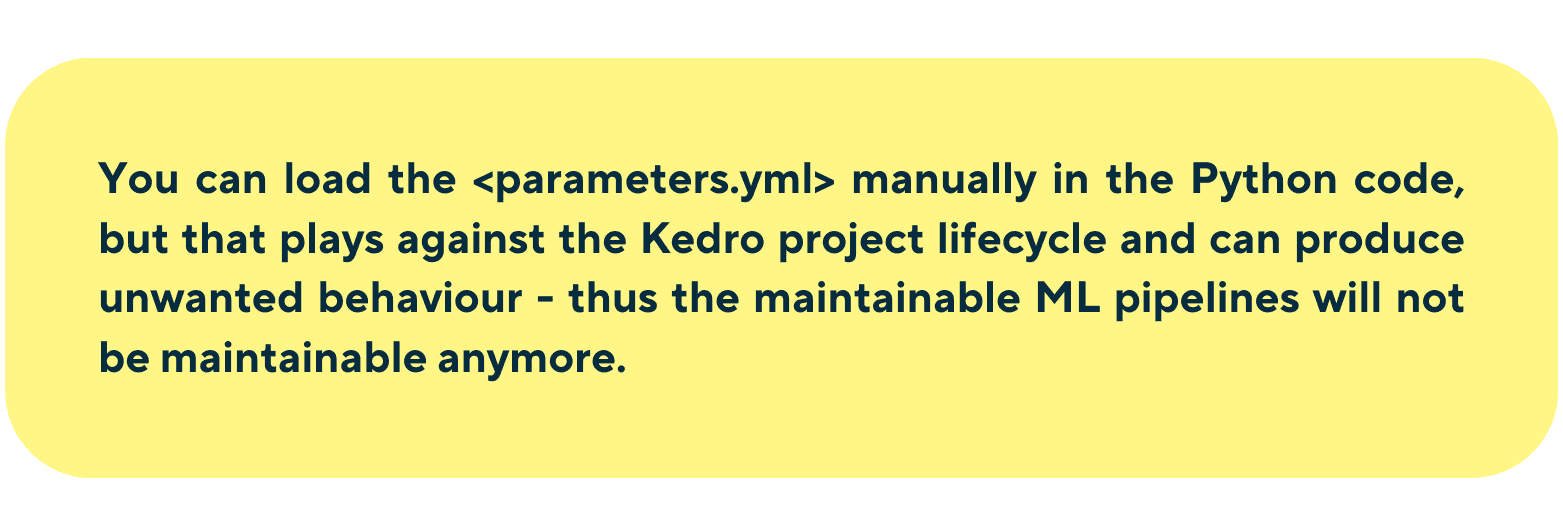
Now that you know the background (and you’re probably here because you’ve looked up “Kedro dynamic pipelines” and you just want the code), let me show you how you can solve the following use cases for dynamic pipelines in Kedro:
In “our method” we solve the main issues of dealing with dynamic pipelines in Kedro, with very little custom code and without any additional plugins! The method we present here is more of a project workflow proposal with a few additions to stitch everything together.
Everything was just recently made possible thanks to the following features of Kedro (all available from 0.18.13):
settings.pyLet me guide you through the process step by step.
settings.pyThere are a few crucial, project-wide settings you have to enable. The first is to use OmegaConfigLoader instead of the standard config loader (note that this will be default starting from Kedro 0.19.0).
from kedro.config import OmegaConfigLoader
CONFIG_LOADER_CLASS = OmegaConfigLoaderThe next thing is to create a custom OmegaConf resolver named merge that will perform a deep-merge of two Python dictionaries - you will soon see why.
from copy import deepcopy
import omegaconf
def merge_dicts(dict1, dict2):
"""
Recursively merge two dictionaries.
Args:
dict1 (dict): The first dictionary to merge.
dict2 (dict): The second dictionary to merge.
Returns:
dict: The merged dictionary.
"""
result = deepcopy(dict1)
for key, value in dict2.items():
if (
key in result
and isinstance(result[key], omegaconf.dictconfig.DictConfig)
and isinstance(value, omegaconf.dictconfig.DictConfig)
):
result[key] = merge_dicts(result[key], value)
else:
result[key] = value
return resultThe last thing and most important addition in the settings.py is the project-wide “declaration” of the pipelines that you want to have. It will be used in both - create_pipeline downstream as well as during the validation of the parameters.
DYNAMIC_PIPELINES_MAPPING = {
"reviews_predictor": ["base", "test1"],
"price_predictor": ["base", "candidate1", "candidate2", "candidate3"],
}This dictionary declares the namespaces (keys) that have dynamically generated pipelines - in the example above - pipeline in namespace = reviews_predictor will have 2 instances and the pipeline in namespace = price_predictor will have 4 instances. All 6 instances will use the same Kedro pipeline structure.
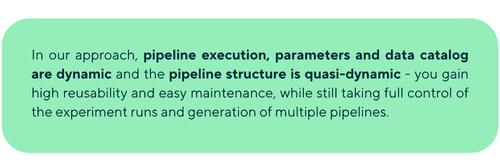
So up to this point, parameters.yml had a lot of duplications and was error prone. Thanks to the support for OmegaConfigLoader and merge resolver (defined above), the parameters.yml file can be refactored to resemble the inheritance of classes from OOP:
# The model_options below are "base" options for all pipelines
model_options:
test_size: 0.2
random_state: 3
target: costs
features:
- engines
- passenger_capacity
- crew
- d_check_complete
- moon_clearance_complete
- iata_approved
- company_rating
- review_scores_rating
model: sklearn.linear_model.LinearRegression
model_params: {}
# -------------------------------
# Pipeline-specific configuration
price_predictor:
_overrides:
target: price
model_options: ${merge:${model_options},${._overrides}}
base:
model_options: ${..model_options}
candidate1:
_overrides:
features:
- engines
- passenger_capacity
- crew
- d_check_complete
- company_rating
model_options: ${merge:${..model_options},${._overrides}}
candidate2:
_overrides:
model_params:
gamma: 2.5
model_options: ${merge:${..model_options},${._overrides}}
candidate3:
_overrides:
model: sklearn.ensemble.RandomForestRegressor
model_params:
max_depth: 1.0
model_options: ${merge:${..model_options},${._overrides}}The new parameters.yml cleverly combines the use of built-in OmegaConf reference resolving (here: ${..model_options} and ${._overrides}) with the merge resolver, which allows you to point to different parts of the configuration and re-use them. By declaring the parameters structure like this:
<namespace>:
<variant - e.g. model variant / experiment name>:
_overrides: {} # what to override from root configuration
# any specific parameter, e.g. model_options, used in Kedro pipeline
model_options: ${merge:${..model_options},${._overrides}}you effectively simulate the inheritance of parameters and you are able to re-use and/or override some/all values. During runtime, the resolvers will run and the configuration provided to the Kedro nodes will contain the actual values.
The Kedro dataset factories feature enables you to write the “generic” configuration and minimise the redundancy of catalog entries by associating the datasets used in your project's pipelines with dataset factory patterns. How does it work? You specify the “placeholders” which will be filled with actual runtime values during Kedro project execution.
In our case, we would like to potentially save all trained models from all our pipelines - so in this simple scenario with 2 namespaces and 6 variants:
"reviews_predictor": ["base", "test1"],
"price_predictor": ["base", "candidate1", "candidate2", "candidate3"],you would have to have a total of 12 catalog entries - and that's just for a single node that outputs some data!
Thanks to the dataset factories, instead of:
price_predictor.base.regressor:
type: pickle.PickleDataSet
filepath: data/06_models/price_predictor/base/regressor.pickle
versioned: true
price_predictor.candidate1.regressor:
type: pickle.PickleDataSet
filepath: data/06_models/price_predictor/candidate1/regressor.pickle
versioned: true
price_predictor.candidate2.regressor:
type: pickle.PickleDataSet
filepath: data/06_models/price_predictor/candidate2/regressor.pickle
versioned: true
# ... and 9 more entriesyou can just have a single entry:
"{namespace}.{variant}.regressor":
type: pickle.PickleDataSet
filepath: data/06_models/{namespace}/{variant}/regressor.pickle
versioned: trueAt runtime, when Kedro reaches the node that outputs the regressor, it will take its namespace (e.g. price_predictor.candidate1), match it against the pattern from the data catalog: "{namespace}.{variant}.regressor" and fill the {namespace} and {variant} placeholders with price_predictor and candidate1 accordingly.
Make sure to also add the following entry:
"{namespace}.model_input_table":
type: pandas.ParquetDataSet
filepath: data/03_primary/{namespace}/model_input_table.pqif you’re following along this blogpost with the Spaceflights starter.
The final part is to actually generate the pipelines. Let’s start with the data_processing pipeline from the Spaceflights starter:
from <project_name> import settings
def create_pipeline(**kwargs) -> Pipeline:
data_processing = pipeline(
[
node(
func=preprocess_companies,
inputs="companies",
outputs="preprocessed_companies",
name="preprocess_companies_node",
),
node(
func=preprocess_shuttles,
inputs="shuttles",
outputs="preprocessed_shuttles",
name="preprocess_shuttles_node",
),
node(
func=create_model_input_table,
inputs=["preprocessed_shuttles", "preprocessed_companies", "reviews"],
outputs="model_input_table",
name="create_model_input_table_node",
),
]
)
pipes = []
for namespace in settings.DYNAMIC_PIPELINES_MAPPING.keys():
pipes.append(
pipeline(
data_processing,
inputs={
"companies": "companies",
"shuttles": "shuttles",
"reviews": "reviews",
},
namespace=namespace,
tags=settings.DYNAMIC_PIPELINES_MAPPING[namespace],
)
)
return sum(pipes)And the data_science pipeline:
from <project name> import settings
def create_pipeline(**kwargs) -> Pipeline:
data_science_pipeline = pipeline(
[
node(
func=verbose_params,
inputs=["params:model_options"],
outputs=None,
name="debug_node",
),
node(
func=split_data,
inputs=["model_input_table", "params:model_options"],
outputs=["X_train", "X_test", "y_train", "y_test"],
name="split_data_node",
),
node(
func=train_model,
inputs=["X_train", "y_train"],
outputs="regressor",
name="train_model_node",
),
node(
func=evaluate_model,
inputs=["regressor", "X_test", "y_test"],
outputs=None,
name="evaluate_model_node",
),
]
)
pipes = []
for namespace, variants in settings.DYNAMIC_PIPELINES_MAPPING.items():
for variant in variants:
pipes.append(
pipeline(
data_science_pipeline,
inputs={"model_input_table": f"{namespace}.model_input_table"},
namespace=f"{namespace}.{variant}",
tags=[variant, namespace],
)
)
return sum(pipes)
Note how we import the settings to look-up the declarations of dynamic pipelines. Thanks to the use of Kedro’s settings for that, the pipelines are declared in one centralised place and can be reused throughout the whole project.
The way the namespaces and tags are configured here is really important. The data_processing pipeline is generated for price_predictor and reviews_predictor while the data_science pipeline has multiple variants (i.e. different model configurations) for each dynamic instance we create: base, candidate1, candidate2 etc.
Why?
Thanks to this, we’re able to run the pipelines in the following ways:
kedro run --namespace price_predictor: this will run the data_processing pipeline once and all variants of the data_science pipeline: base, candidate1, candidate2 etc.kedro run --namespace price_predictor.candidate1 will only run the data_science pipeline in the candidate1 variant, skipping the rest. This requires the data_processing pipeline to be run first in order to consume input data.data_processing pipeline: kedro run --namespace price_predictor --tags candidate1The approach for creating dynamic pipelines in Kedro is in-line with the project maintainability and does not require any hacking or going off on a tangent from “the Kedro way of doing things”. Since the pipeline execution is dynamic and the pipeline structure remains quasi-dynamic, all of the existing tools and plug-ins built on Kedro should work as they do already, e.g. you can preview the pipelines and parameters using Kedro-Viz:
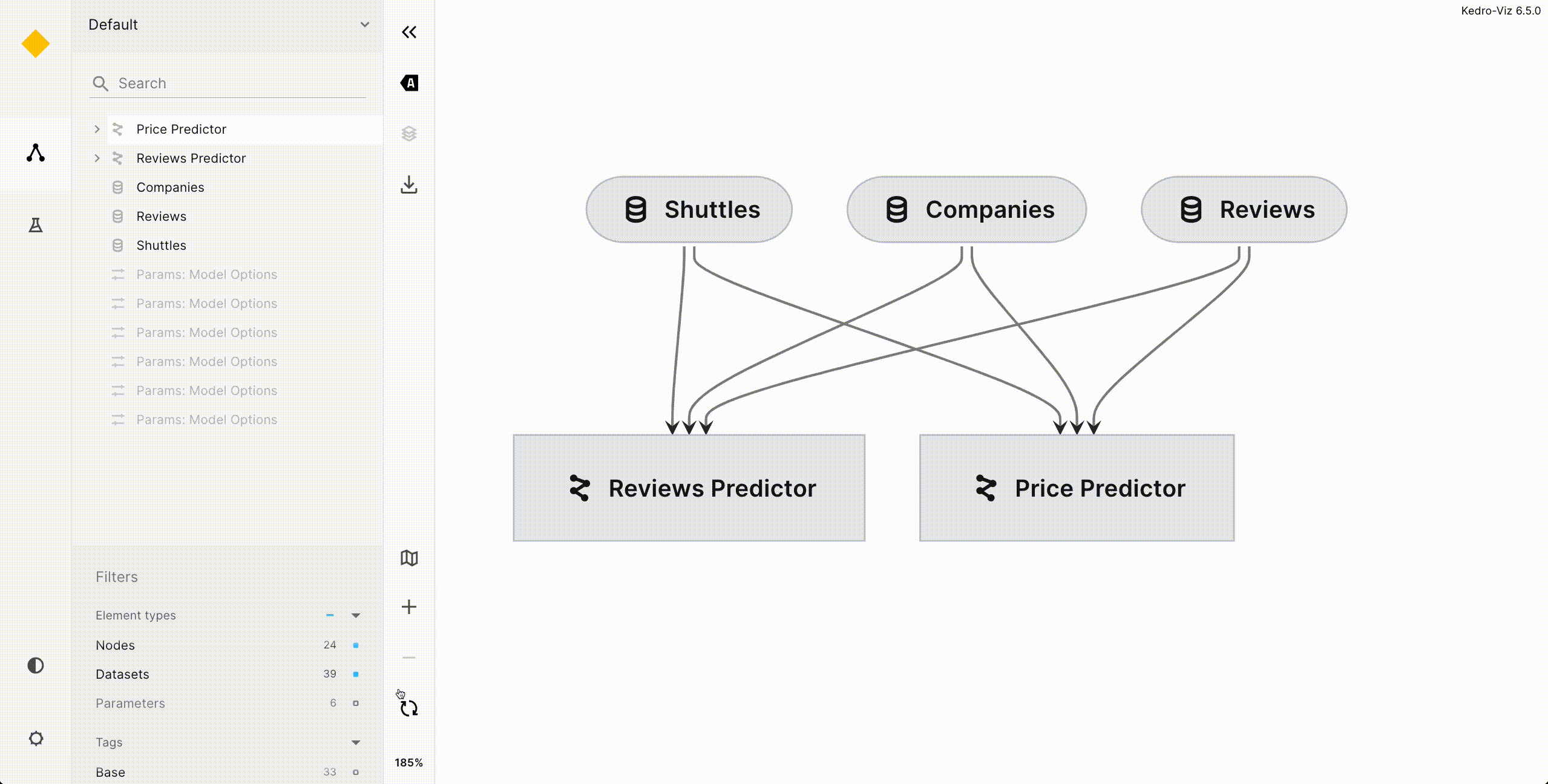
If you’re a Kedro Geek (like me 😀) there are a few additional topics you can dig into:
parameters.yml with regards to the defined namespaces and variants - if you’re interested in that, or other ML / MLOps best practices and implementation, watch our MLOps demo and sign up for a free consultation with me.Finally, we’ve reached the state of features within Kedro that allow us to create dynamic pipelines. All the small bits that were added during the 0.18.x release cycle made the framework even more elastic, while continuing to remain a mature building block of MLOps platforms and projects.
Many thanks to Artur Dobrogowski who implemented and tested a large chunk of this project.
It's coming up to a year since the European Commission published its proposal for the Artificial Intelligence Act (the AI Act/AI Regulation). The…
Read moreIt has been almost a month since the 9th edition of the Big Data Technology Warsaw Summit. We were thrilled to have the opportunity to organize an…
Read moreSince 2015, the beginning of every year is quite intense but also exciting for our company, because we are getting closer and closer to the Big Data…
Read moreHardly anyone needs convincing that the more a data-driven company you are, the better. We all have examples of great tech companies in mind. The…
Read moreWelcome to the next installment of the "Big Data for Business" series, in which we deal with the growing popularity of Big Data solutions in various…
Read moreYou could talk about what makes companies data-driven for hours. Fortunately, as a single picture is worth a thousand words, we can also use an…
Read moreTogether, we will select the best Big Data solutions for your organization and build a project that will have a real impact on your organization.
What did you find most impressive about GetInData?