dbt Semantic Layer - What Is and How to Use
note: Read the second part of this post here. Introduction Many companies nowadays are facing the question, “How can I get value from my data easier…
Read more....provides an amazing API for matching patterns within streams. It was introduced in 2016 with an interesting blog post presenting CEP usage scenarios for monitoring and alert detection. When implementing it in real-life, one may find an important missing feature - backoff. Once an alert is triggered, we do not want more of the same alerts. As an example, if you check for low disk usage every minute, when an alert is raised next checks should not trigger an alert for a specified interval like an hour or a day.
In this post, we present how to implement backoff in Flink CEP. The same functionality can be achieved with Flink DataStream API or Pattern Recognition SQL within the MATCH_RECOGNIZE clause. Please refer to our other Flink post to get more information on available Flink APIs and comparison between them. Scenario described in the post is a real case study from one of our customers and we decided to use CEP in order to be able to easily extend it further when pattern matching requirements get more complex.
We start with creating a simple Flink CEP logic that matches a pattern that we consider to become an alert. In our scenario this was as simple as filtering some specific events. Testing is our friend from the first line of code, thus we can start with a test that checks if a filtering logic works as expected.
Later on we extend our test base with the following scenarios:
We are going to use CEP’s SKIP_PAST_LAST_EVENT after match strategy that controls the number of matches a single event will be assigned to. According to CEP documentation, this works in a way that for a pattern b+ c and a data stream b1 b2 b3 c, only a pattern b1 b2 b3 c will be returned.
In other words, this assures that if an event belongs to a match, it cannot belong to any other match until this one ends. That’s something we are looking for and we just need a pattern match for a whole backoff time (let’s say 24 hours).
In order to do that, let us create a Flink stream (Flink abstraction and not real Kafka topic) that for each event that should trigger an alert creates an additional event with a field PATTERN_END and event time delayed for 24 hours. This can be done with a code below:

Please note that we try to avoid duplicating the whole stream twice. That is why we do the filtering first so that only a fraction of a stream is duplicated. Another possible approach, when having events of a significant size, is to create a new stream with events containing only the necessary fields to trigger the alert.
Now we need to create a pattern that
The event time difference is important when multiple alert events occur and it is hard to match PATTERN_END event to the corresponding PATTERN_BEGIN event (see on the picture below: the red PATTERN_BEGIN event and the yellow PATTERN_END event).
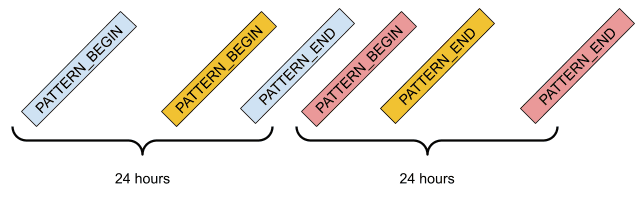
The requirements defined above can be achieved with the following code
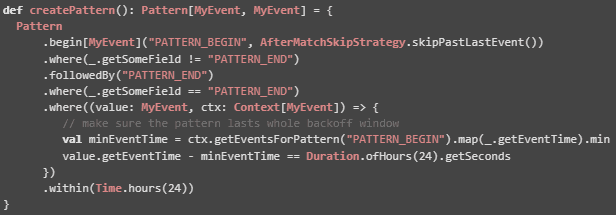
In the example above, event filtering is done within DataStream API and not within a pattern definition. This allows us to keep duplicated stream downsized to minimum. In other scenarios it may be useful to include filtering within Pattern definition, as it enables richer API to filter among multiple events’ patterns.
In many cases, it is desired to work with multiple alert types. Imagine our event has a field customer and we want to get separate alerts for each customer. In this case, we need to define keyBy function on the stream. The code below puts all the things together.
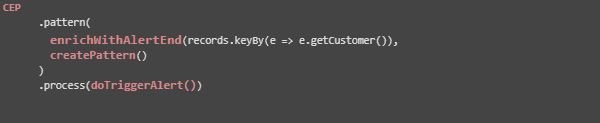
Please do remember to make Flink streams rely on an event time:

During development, extra filtering has been added to make sure a time interval between first and last pattern element is 24 hours. This was introduced after a failing test. On one hand Flink CEP is a great API to solve complex problems with a minimum amount of code. On the other hand, this can be error prone. That is why tests and test driven development should be your best friend when working with Complex Event Processing.
note: Read the second part of this post here. Introduction Many companies nowadays are facing the question, “How can I get value from my data easier…
Read moreIn today's digital age, data reigns supreme as the lifeblood of organizations across industries. From enabling informed decision-making to driving…
Read moreIt was epic, the 10th edition of the Big Data Tech Warsaw Summit - one of the most tech oriented data conferences in this field. Attending the Big…
Read moreApache NiFI, a big data processing engine with graphical WebUI, was created to give non-programmers the ability to swiftly and codelessly create data…
Read moreWe are proud to present you our first e-book, created by GetInData specialists. Apache NiFi: A Complete Guide is the result of long and fruitful work…
Read moreEvery second your IT systems exchange millions of messages. This information flow includes technical messages about opening a form on your website…
Read moreTogether, we will select the best Big Data solutions for your organization and build a project that will have a real impact on your organization.
What did you find most impressive about GetInData?